This translation is older than the original page and might be outdated. See what has changed.
Translations of this page:
- 日本語 (ja)
- English (en)
最近の更新
- 03 Zed editor 設定 [Windowsでビルド]
最近の更新
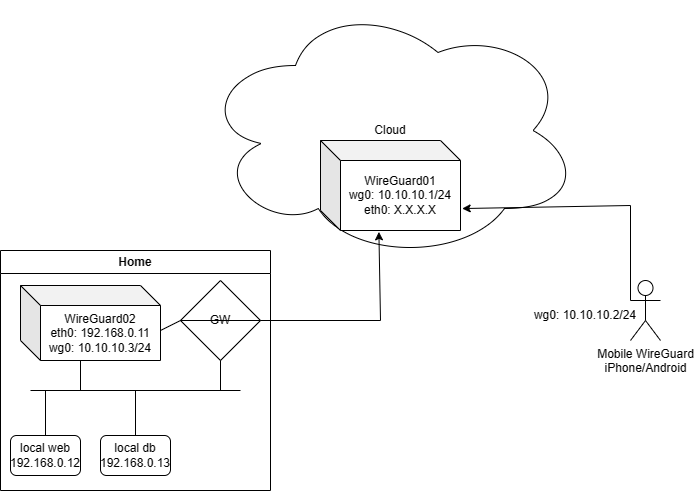
| global network | X.X.X.X |
| Wireguard network | 10.10.10.0/24 |
| local networdk | 192.168.0.0/24 |
In this scenario, if you want to connect the local network (192.168.0.0/24) through a local Wireguard as the gateway from a Mobile Wireguard.
By doing this, the traffic destined for 192.168.0.0/24 will exit through the local Wireguard.
[Interface] Address = 10.10.10.1/24 ListenPort = 51820 PrivateKey = XXXXXXXXXXXXXXXXXXXXXXXXXXXXXXXXXXXXXXXX= [Peer] ### Mobile PublicKey = YYYYYYYYYYYYYYYYYYYYYYYYYYYYYYYYYYYYYYYY= PresharedKey = ZZZZZZZZZZZZZZZZZZZZZZZZZZZZZZZZZZZZZ= AllowedIPs = 10.10.10.2/32 [Peer] ### local PublicKey = AAAAAAAAAAAAAAAAAAAAAAAAAAAAAAAAAAAAAAAA= PresharedKey = BBBBBBBBBBBBBBBBBBBBBBBBBBBBBBBBBBBBB= AllowedIPs = 10.10.10.3/32,192.168.0.0/24
On the Mobile side as well, make sure that traffic destined for 192.168.0.0/24 goes through Wireguard.
[Interface] PrivateKey = CCCCCCCCCCCCCCCCCCCCCCCCCCCCCCCCCCCCCCC= Address = 10.10.10.2/24 DNS = 8.8.8.8, 8.8.4.4 [Peer] PublicKey = DDDDDDDDDDDDDDDDDDDDDDDDDDDDDDDDDD= PresharedKey = ZZZZZZZZZZZZZZZZZZZZZZZZZZZZZZZZZZZZZ= AllowedIPs = 10.0.1.0/24, 192.168.0.0/24 Endpoint = X.X.X.X:51820