2025.03.20 Zed Keymap
Setting up the keymap in the Zed editor
Open zed:open keymap with Shift+Ctrl+P
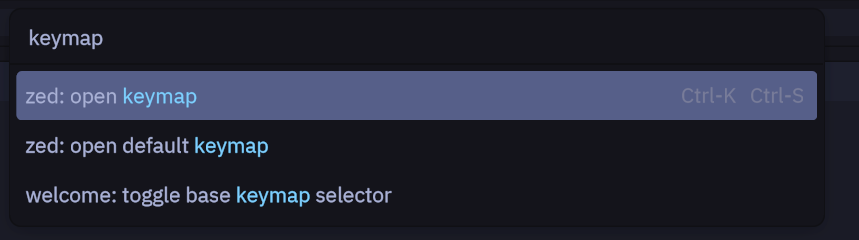
Since the shortcuts for the terminal and assistant were not working, I configured them as follows in my environment:
keymap.json
[
{
"bindings": {
"ctrl-k ctrl-s": "zed::OpenKeymap",
"ctrl-shift-t": "terminal_panel::ToggleFocus",
"ctrl-shift-a": "assistant::ToggleFocus",
"ctrl-shift-y": "workspace::CloseAllDocks"
}
}
]
Location of keymap.json
The file will be created at the following location:
%appdata%\zed\keymap.json